General information
What it is
This is accomplished through using the Horse racing mechanics implemented with the Casino DLC (Patch 1.47/1.48)
The program will bet on horses, depending if it is likely to win and earn about 270 thousand GTA dollars per hour
How it works
Furthermore, there should not be multiple horses with the same winning probability higher than 10/1. If these criteria are met, a bet of 10.000 Chips will be placed and the race will be started. Otherwise, 100 chips will be placed on the first horse, to reload the winning probabilities. This must be done due to changed rules in GTA Online Patch 1.50.
After ~34 seconds the race should be finished and the process starts again.
How to use it
- First, you will need at least 100.000 chips in-Game
- Navigate on one of the betting computers to the betting screen:
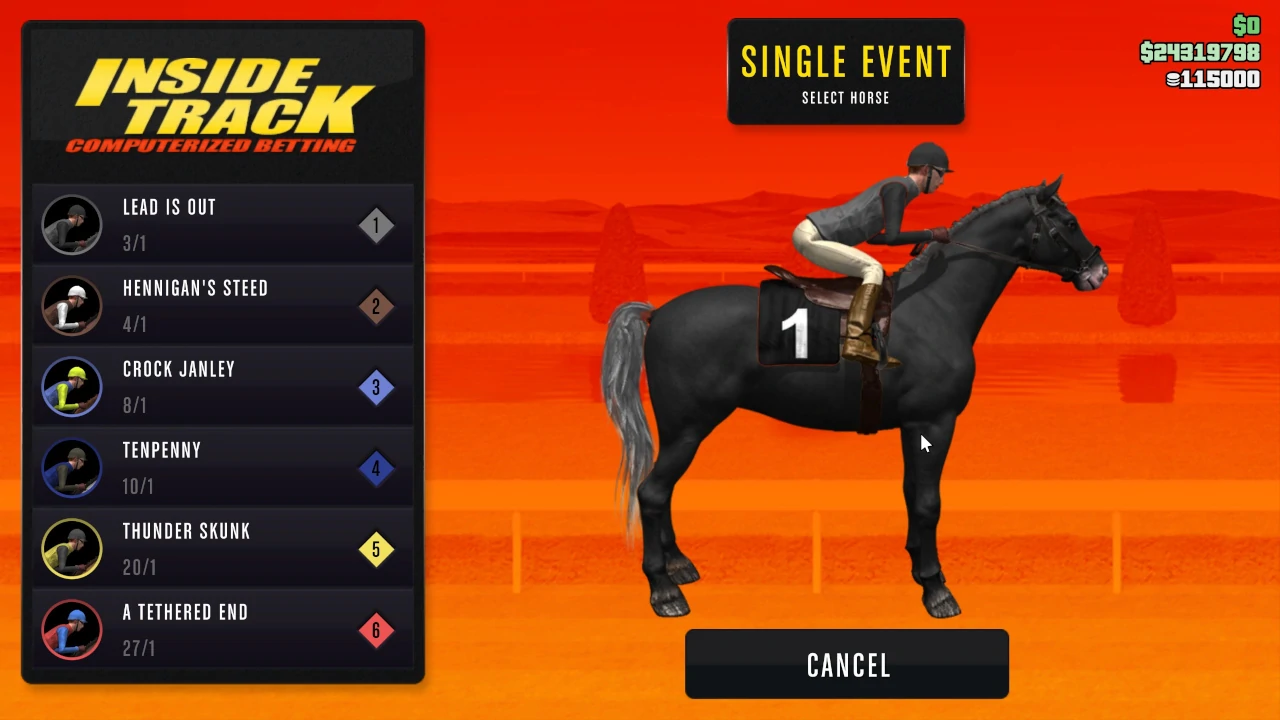
- Press the 'start' button on the UI (a countdown will start, giving you time to head back into the game) or use the Key combination CTRL+SHIFT+F10
- You can also use that combo to stop the program from doing its thing.
- Using the combo CTRL+SHIFT+F9 you can always kill the program instantly. Just make sure the game is your active (selected) window (you should basically be able to move the cursor in-Game on the betting screen)
Feedback
If you encounter any issues using this program or have ideas how to improve it, you can
always open a GitHub issue to report a bug or request a feature. To report a problem, use the
debug or the
debug:full option in the ui. If debug:full is used,
a debugging zip on your desktop will be created.
It will include a log and some images,
which may contain personal information, so make sure to delete these images before
putting it into your issue.
There are also plenty of other options available,
such as a live log viewer, where you can see what the program is doing right now.
If you are looking for logs, those can be found in your documents folder:
C:\Users\${USERNAME}\Documents\autobet\autobet.log
.
Please note that only one log may be found in that directory as this log will
contain all messages when file logging was enabled. Therefore, it is not recommended to keep
file logging activated as the log file size
is not limited. Also note that the log file will be deleted after 7 days if nothing was written
to it in that last 7 days.
Features
It's fast
Since over 50% of the code is written in C++, all image operations are done in less than 10 milliseconds to place as many bets in the shortest amount of time as possible, reducing the time to wait while increasing your profit at the same time. Amazing, isn't it?
Stats
The program provides various stats such as the current status, the time it is running since it was last started, the money made all time, the money made this session and the current probability of winning a bet.
Web interface
Autobet also ships with a web server for viewing stats on a different device (or even access the stats from outside your network if you are willing to open the required port on your firewall). From that web interface, you are able to see all stats as displayed in the program's ui.
Custom betting function
If you want to change the behaviour of the program regarding when to place a bet, you can do this by providing a custom betting function. These are written in javascript and can be edited using the code editor from within the program. Using the editor, you can create multiple implementations, name, test and select one of them to be used as the default betting function. To get started, there is a wiki page on custom betting functions.
Configuration options
There are several options provided to customize the betting operation such as the time to sleep between the button is pressed and released again or the time to sleep between mouse click. These times can be configured independent for each the mouse and controller navigation strategies.
Controller support & Game selector
Autobet is able to simulate a controller using vXbox if navigating the ui using the mouse is not possible. You are also able to select the name of the executable to run the betting algorithms of. These options exist to support game streaming.
Get the latest version
Download stable
Latest version: latest version not found
Download beta
Latest version: not available
